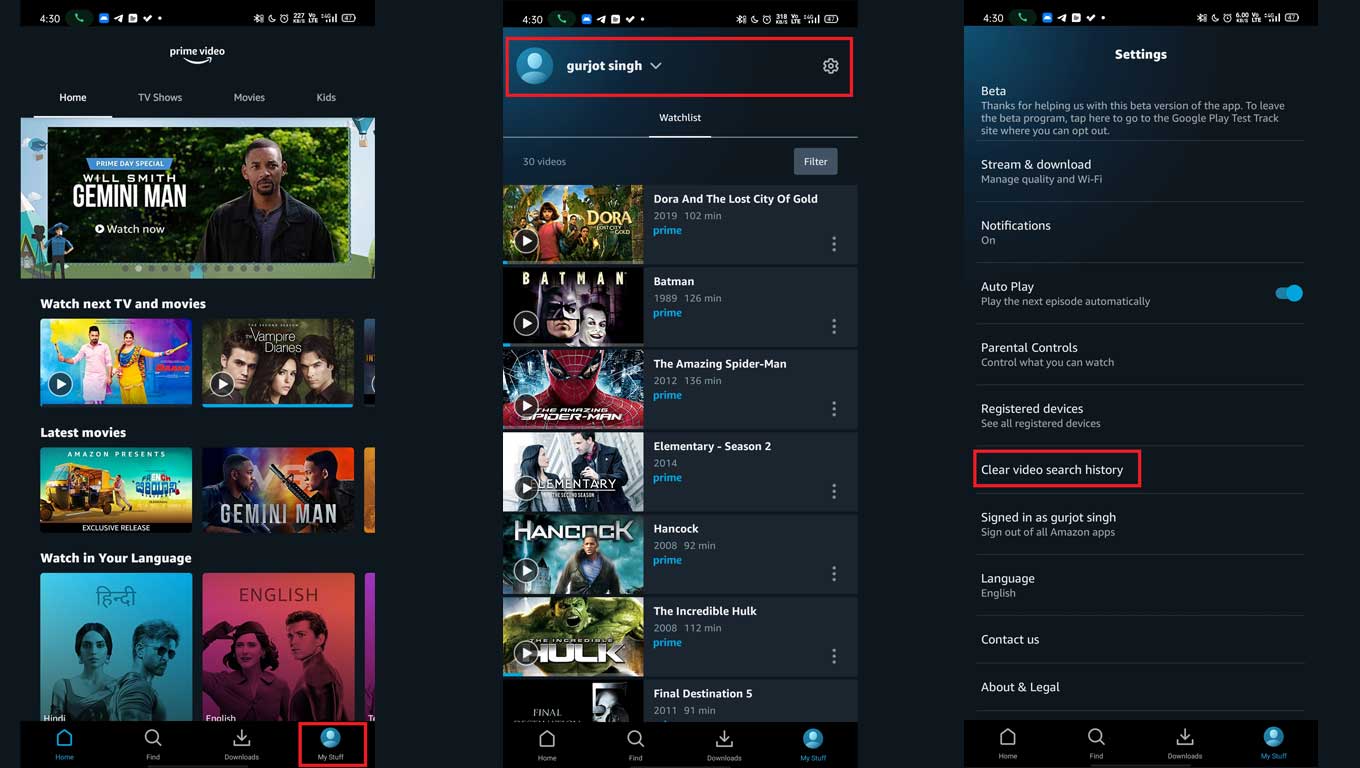There was some time When we accidentally click on Amazon Prime Video. The video streaming platform seems to have a boost for the past four months due to the COVID-19 lockdown situation. Today we are here to help with you deleting Amazon Prime Video history on your smartphone.
The video history on Amazon Prime Video likely to be one of the simple steps to follow the instruction. It was quite similar to the Netflix, and here we have included both Browser and Browser functionality on the same page so far.
How to delete Amazon Prime Video history on your browser?
Follow the simple instruction down below. Ensure that you have active internet connectivity to perform this task.
- First thing first, you need to open your Amazon Prime account on your browser.
- Then, head over to the “Account & Lists” appears on the upper-right corner of the screen.
- There you will find “Your Prime Video” in the dropdown menu.
- After that, select Setting, and it redirects you to Amazon Prime “Account and Setting page.”
- From there, choose “Watch history,” and there your complete watch history show. There you simply need to click on the “Hide This” option.
- That’s it.
I personally don’t prefer to enable this feature because it affects your recommendation choice of the TV shows, series, and movie. Most likely, there is no specific option to clear all your Amazon Prime Videos from your browser as of now.
How to delete search history from your Amazon Prime mobile video application?
Amazon Prime video mobile application available on both Android and iOS, the steps to perform deleting the search history has been quite identical.
- Starting with opening your Amazon Prime Video application on your device.
- Then, click on the “My Stuff” appears in the bottom right corner of the screen.
- After that, select the “Settings” option placed on the upper-right corner of the screen.
- Simply, scroll down to the bottom there. You will find an option to “Clear Video Search History.”
- That’s it.
Thanks for being with us. We would like to know your valuable opinion and feedback if there is any query share with us in the comment section down below. Stay tuned for more further updates in the future on the same.
Recommended Post
Romeshwar Prasad
- How to use Shizuku on my deviceby Akhil Sharma
- What are the download size for Call of Duty Warzone Mobile?by Akhil Sharma
- How to enable Gyroscope in COD Warzone Mobile?by Akhil Sharma
- How to use OnionShareby Akhil Sharma
- India Bans Betting App Promotionby Akhil Sharma