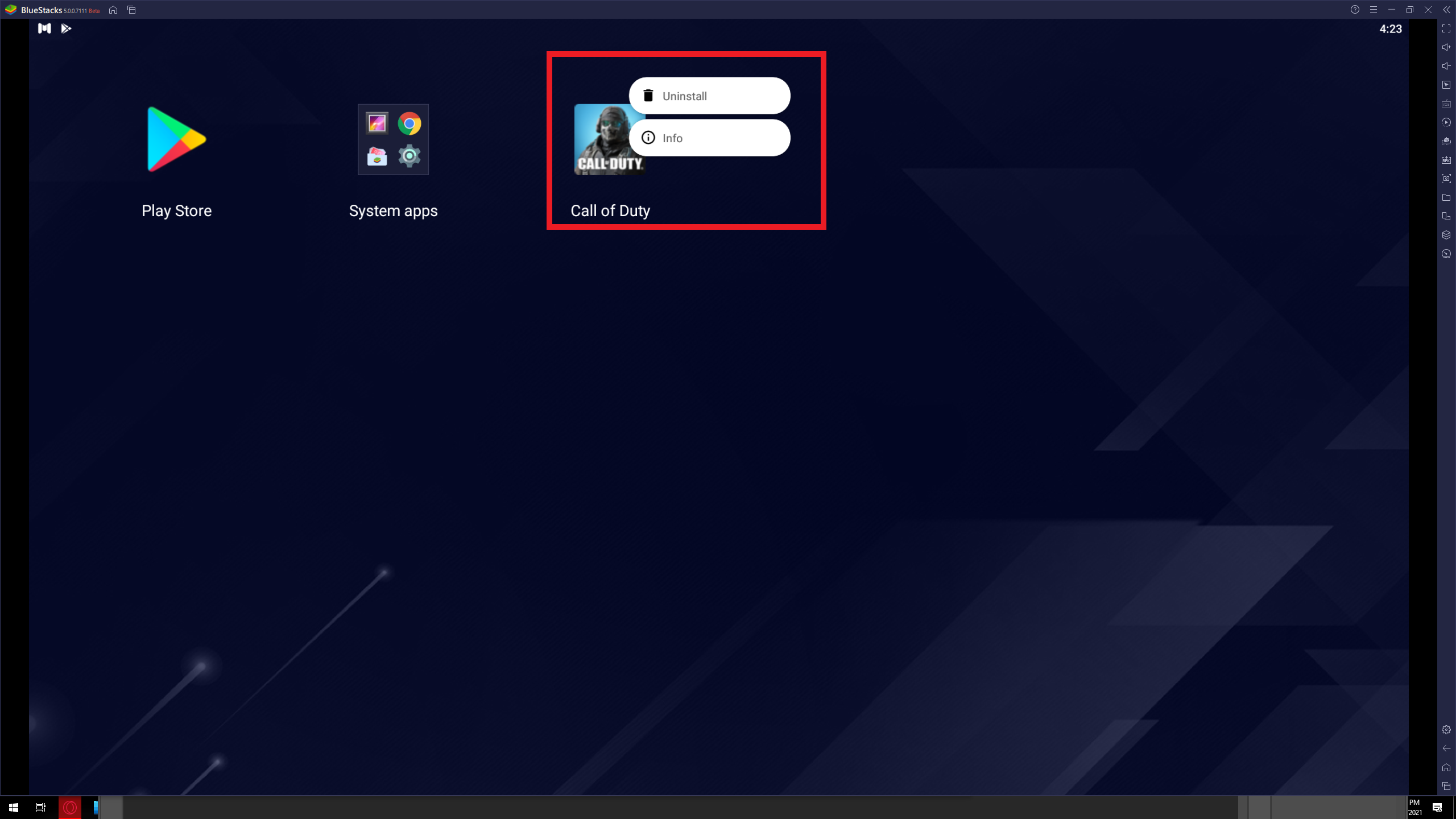Call of duty is one of the hottest game across the globe, despite the fact that a popular game like PUBG Mobile have been banned due to privacy and other factors. Keeping this in mind, Tencent popular Emulator Gameloop (Previously known as Tencent Gaming Buddy) have been discontinued it’s service. A lot of users have switch Pubg Mobile to Call of Duty: Mobile and from Gameloop to Bluestacks.
Worth mention, Activision developer of COD: Mobile officially don’t suggest any Emulator, or neither offers emulator, but they have officially support Gamepad as well as Emulator. So, Today we are going to share a bit of knowledge with you about “How you can resolve “Call of Duty: mobile crashing on Emulator.”
How to fix: Call of Duty: Mobile Crashing on Emulator
Pre-Requirements
- Update your Emulator to the latest version.
- Update your COD: Mobile to the latest version.
- It is recommended to your Stable Cellular connectivity or uses Wi-Fi to avoid the error.
How to download the latest version of Call of Duty: Mobile
You can download COD: Mobile from Google Play Store, or you can check for the latest APK package.
Fix: COD Mobile Crashing
In case your game is crashing, then you can check the following troubleshooting.
Re-Install the game.
It might be possible that While update or downloading, the app file gets corrupted, or the file is missing.
How to Uninstall on Bluestacks
- Open the Emulator and open it’s App Settings from the three-dot menu.
- After that, Click on Uninstall and then Select Delete.
- That’s it.
Download Call of Duty: Mobile on Bluestacks
- Open Google Play Store and then Search for Call of Duty: Mobile.
- Now, Click on install, and it starts downloading.
- Wait for a couple of minutes, depending on your internet.
- Once it downloads, click on Open.
- That’s it.
How to Uninstall on Gameloop (Tencent Gaming Buddy)
- Open Gameloop and then Select the game.
- Click on Uninstall placed on the bottom-left corner.
- That’s it.
How to install Call of Duty on Gameloop (Tencent Gaming Buddy)
- Open the Gameloop and Select Search for the game.
- After that, click on the game and then select the install button placed on the bottom-left corner.
- Wait for a couple of minutes, depending on your internet.
- Once it complete, Open the game and enjoy.
- That’s it.
Troubleshooting – Fix Call of Duty: Mobile Error.
Restart your device.
Sometime, the problem might occur with system function. So once restart your device and check if it gets crashed.
Update your device
It might be possible that your device restricting your emulator to run. Try-again after updating your device. If this occurs because of your system, then it might fix with the latest patch.
Clear Cache
If you are playing on Android, then cache might be creating conflict. To fix the error cache to fix a freezing COD: Mobile.
- Open Settings and head over to App Manager.
- Then click on Manage App and select Call of Duty: Mobile.
- Choose Storage and then tap on Clear cache.
- That’s it.
Switch to Wi-Fi/ or other networks
Call of Duty: Mobile is an online multiplayer game, and it requires good internet connectivity; hence the game doesn’t stick when you are nearby any player like PUBG Mobile. This means you should have Good Internet connectivity to play the game.
On the other hand, it could potentially occur because of your ISP restriction so try by switching your ISP (Internet Service Provider) with some another.
Hopefully, this helps you, and you have finally able to play the game on your own. Also, if you still encountering an error, then switch to another Emulator based on your preference. Additionally, you can also report and try to contact Emulator developers.
Thanks for being with us. We would like to know your valuable opinion and feedback if there is any query share with us in the comment section down below.
Recommended Post
Romeshwar Prasad
- How to use Shizuku on my deviceby Akhil Sharma
- What are the download size for Call of Duty Warzone Mobile?by Akhil Sharma
- How to enable Gyroscope in COD Warzone Mobile?by Akhil Sharma
- How to use OnionShareby Akhil Sharma
- India Bans Betting App Promotionby Akhil Sharma