Instagram has several interesting features, two of which are Instagram reels and stories. Reels are similar, to TikTok videos. They’re short, mostly, and can be enjoyed in a feed stream. Stories are media that will be available for 24 hours for other users to see. Unlike ordinary posts, stories will disappear after a while.
This can be a problem when someone wants access to someone else’s story content after the timeout. That is, if you’ve seen a cool story, you’ll have to be content with it for the 24-hour period it lasts. That’s why more and more people start looking for an Instagram video downloader of stories and reels to have fun with these moments posted whenever they want.
How Instagram Downloader can help you
To deal with these situations, you can use Instagram Downloader. It is an online tool for downloading Instagram videos, mp4s, or photos in high quality straight to your smartphone. The pictures and videos will be downloaded to your devices in their original format.
That is, if it is a video story, it will be a video file on your device; if it is a photo story, it will be a photo story on your device. This Instagram Downloader is a tool that is part of a larger website called SSSGRAM. SSSGram has all sorts of cool features for Instagram users, but here we’re going to focus on downloading stories and reels in good quality in this article.
What you need to know is that SSSSGram is easy, simple, and quick to use. By following a few simple steps, you will have the reels, videos, and stories you want on your device.
How to download Instagram videos with Instagram Downloader?
The entire process of using SSSGram to download Instagram videos in 1080p can be summarised in three steps.
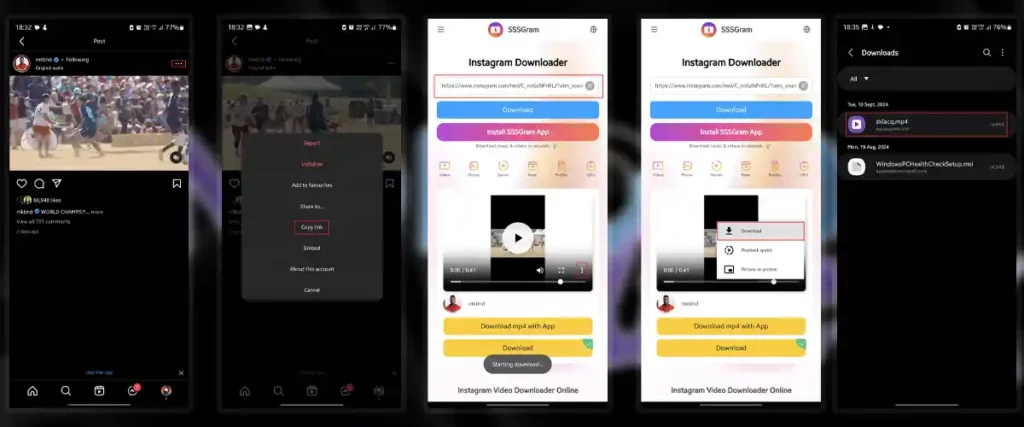
- The first step is to find the link to the reel video or the story you want to download.
- To do this, find the 3 dots button near the reels or story and select the Copy link option in the right corner.
- For reels
- Once that’s done, go to Instagram Video Downloader.
- And paste the URL address in the search bar, and click download.
- Lastly, just wait for the download to finish.
- It will usually only take a few seconds for your video to finish downloading in MP4 high quality.
Note that SSSGram Instagram Video Downloader mostly depends on your internet connection speed. If your internet is dropping or slow, you will probably have some problems downloading videos.
SSSGram Instagram Video Downloader is also heavily dependent on the availability of the story to be downloaded. As we already mentioned and you probably already know, the story is available for a limited time. If, when placing the story link in SSSGRAM, the story has already disappeared, you will not be able to download it.
So pay attention to these two things: your internet speed and the availability of the story that will be downloaded. Most of the problems that arise when using SSSGram to download Instagram videos are associated with these two elements.
Final considerations
SSSGram Instagram HD Video Downloader is a great tool that can be used for a variety of reasons. The best thing about this tool is that it is completely free. You don’t need to register to use it, and no annoying ads are appearing on your screen either. That is, SSSGram Instagram Video to MP4 Downloader only has to offer and does not ask for anything in return from users.
