Google Files has integrated DigiLocker to help users easily access verified government-issued documents directly from their Android devices. This integration is part of Google’s efforts to enhance document management and identification using advanced technology.
Google India, in partnership with DigiLocker, has incorporated a machine-learning model into the Files app. This model helps identify and organize important files, including documents and government ID cards, offering a secure, cloud-based platform for storage, sharing, and verification. This feature is expected to benefit millions by helping users quickly locate and organize their official documents into secure folders.
DigiLocker is a cloud-based platform that stores, shares, and verifies documents and certificates, built with a strong focus on privacy and security. It classifies documents as either issued or uploaded, with e-documents issued by government agencies in electronic format. Users also have the option to upload their documents to the platform.
What is Google Files DigiLocker Integration?
Files by Google, already installed on over a billion Android devices, now include DigiLocker integration aimed at providing Indian users with greater flexibility. Google’s custom AI model, combined with OCR technology, scans and identifies key documents on your phone. This feature runs locally on Android devices, ensuring an extra layer of privacy, as the data is stored in an isolated environment accessible only through unique lock screen authentication.
Google has collaborated with the National eGovernance Division (NeGD), established by the Ministry of Electronics and Information Technology (MeitY), to enable easy access to authentic digital documents. Google Files users can now view documents such as Aadhaar cards, driving licenses, and more directly from the File Manager after signing into DigiLocker. These documents are saved locally in secure environments, and access does not require lock screen authentication.
Additionally, the Files app can now detect important documents from pictures stored on your phone’s internal storage. It can identify crucial document images, making it easier to find them without scrolling through hundreds of other photos and media. This feature places important documents in a separate tab on the Google Files main page, where users can see subfolders like Verified, ID Cards, and more.
How Google Files’ DigiLocker Benefits Indian Users
Files by Google is one of the most commonly pre-installed apps on Android devices, especially those with stock Android. With the integration of DigiLocker, the process of obtaining digital copies of important documents becomes much easier for users in India.
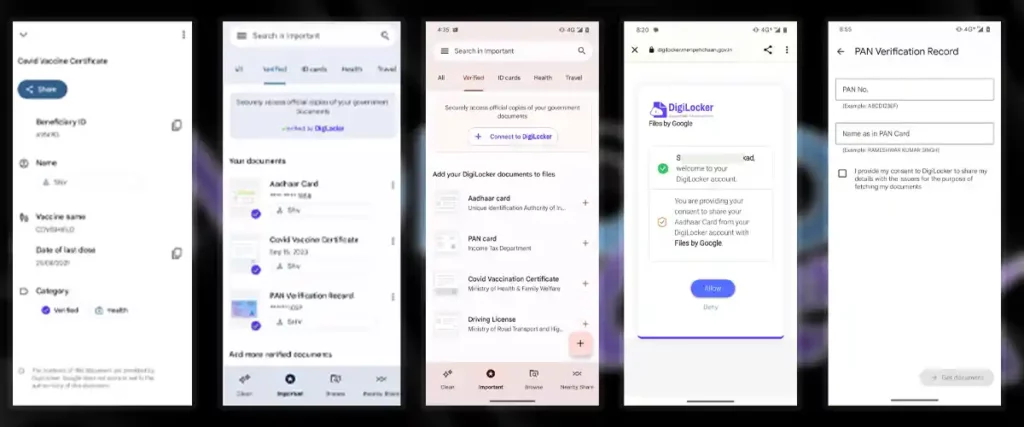
This DigiLocker feature on Files by Google is designed specifically for India. It allows users to store and access health records linked to the Ayushman Bharat Health Account (ABHA) under the ABHM scheme. From an Android device, users can access government-verified documents directly from within the app.
DigiLocker Integration in Files by Google
DigiLocker is an initiative by the Government of India that provides a digital platform for citizens to store, access, and share various documents and certificates electronically. It offers a secure and convenient way to store essential documents like Aadhaar cards, PAN cards, driving licenses, vehicle registration certificates, academic certificates, and more.
This feature is available to everyone in India with an Android device. Ensure that your Files by Google app is updated via the Google Play Store. To use this feature, users need to set up their DigiLocker account and upload their documents to the vault. Individuals can also add nominees to their accounts and delete documents at any time.
The platform ensures the safety of all uploaded documents, which are considered as valid as their physical counterparts. DigiLocker eliminates the need to carry physical documents, reducing the risk of losing them. These authenticated documents are legally equivalent to originals, as they are directly issued by registered authorities. All documents stored on the platform are secured with 256-bit SSL encryption, ensuring that all transmitted data remains protected.
How to Use DigiLocker on Files by Google
To use DigiLocker on your Files by Google app, start by signing in to your DigiLocker account on your Android device. From the dedicated tab, you can access all your stored documents.
Getting Started with DigiLocker on Files by Google
- Download the app: First, download Files by Google from the Google Play Store.
- Open the app: Open the Files by Google app and navigate to the Verified tab on the top navigation bar.
- Connect to DigiLocker: Tap on “Connect to DigiLocker.” You will be prompted to sign in to your DigiLocker account or create a new account using your mobile number.
- Access Your Documents: Once logged in, you’ll see your uploaded documents categorized under the Verified IDs, Cards, and Health Cards tabs.
When accessing DigiLocker documents in the Files app, the documents will be locked after a few minutes of inactivity. This added layer of security protects your important documents under the Verified tab in Files by Google. To unlock and access your DigiLocker documents:
- Open the Files App: Tap on the Verified/Important tab.
- Unlock the Documents: Tap the “Unlock” button, then use your lock screen pattern or fingerprint to unlock them, depending on your device’s settings.
- Access Your Documents: After verifying the lock screen, you can access all your stored documents in DigiLocker.
Using DigiLocker as a Standalone App
- Download the DigiLocker app: Start by downloading DigiLocker from the Google Play Store or App Store.
- Create an Account: Create your DigiLocker account using your mobile number and authenticate via a one-time password (OTP).
- Link Your Aadhaar Card: After registration, link your Aadhaar card to your DigiLocker account. Many organizations accept digitally signed Aadhaar documents for various services, including personal loan applications.
- Upload Documents: You can upload issued or personal documents to DigiLocker. DigiLocker provides 1 GB of storage space for each user. Once uploaded, you can access your documents anytime using the DigiLocker app, website, or Files by Google.
- Share Documents: You can also share documents digitally with authorized agencies or individuals as needed.
Documents Saved in DigiLocker
You can store a wide range of documents in DigiLocker, including but not limited to:
- Aadhaar Card
- PAN Card
- Driving license
- Vehicle Registration Certificate
- Academic certificates
- Property Documents
- Insurance policies
- Bank statements
- Income tax returns
How to Upload Issued Documents to DigiLocker
To upload an issued document to your DigiLocker account, follow these steps:
- Login to DigiLocker: Start by logging into your DigiLocker account.
- Navigate to Issued Documents. Click on the “Issued Documents” tab or section.
- Select Document Type: Choose the type of document you want to add. You can also search for education and insurance-related documents.
- Enter Document Details: After selecting the document type, enter the necessary details and request the issuer to add the document to your DigiLocker account.
- Request Submission: Once you submit your request, the document will be added to your DigiLocker account.
How to Upload Personal Documents to DigiLocker
- Open the DigiLocker app: Launch the DigiLocker app and navigate to the home screen.
- Access DigiLocker Drive: Look for “DigiLocker Drive” and click on it.
- Upload Files: Click on “Upload Files” and browse to choose the document you want to upload.
- Confirm Upload: After selecting the document, confirm the upload. That’s it!
Conclusion
DigiLocker allows you to securely distinguish your documents from those of your family members. The platform has surpassed 100 million users and leverages APIs to retrieve, digitize, and store documents issued by the government. With more than 137 million registered users and over 2,300 issuers, DigiLocker has issued more than 5.6 billion documents to date. Currently, Google has not announced if the Files by Google integration with DigiLocker will be available on iOS in the near future.
