WhatsApp is working to improve the user experience of its app by making small adjustments to the app interface. These adjustments make the app easier to use and more user-friendly. Most users are still in beta and will be rolled out to more people over the coming days.
Some new features include a redesigned chat share sheet and emoji panel on the desktop, double-tap reactions, animated emojis, and a bottom navigation bar. The Chennai District Government of Tamil Nadu has also launched a method to book a Chennai Metro ticket through WhatsApp. Users can join the beta through the Google Play program and Apple’s TestFlight on the App Store. Let’s take a closer look at this. Without further ado, let’s get into this.
Book Chennai Metro Tickets on WhatsApp
Chennai Metro Rail Limited (CMRL) has launched a new way to get tickets through WhatsApp, available in Tamil and English. It allows users to book up to six tickets at once and pay through UPI or a separate link for cards, including credit cards, debit cards, or net banking. After booking a ticket, users will receive a QR code for their ticket, which can be scanned at any Chennai Metro station to enter. Also, note that a 20% discount is available for all tickets booked through WhatsApp.
How to Book Chennai Metro tickets using WhatsApp
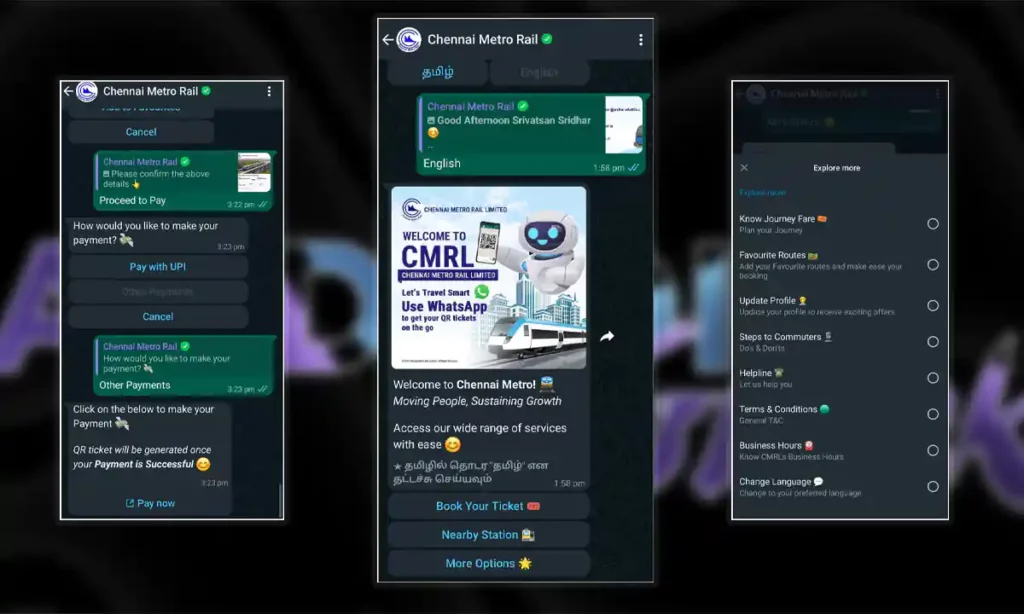
- Open WhatsApp and send a “HI” message to +91 83000 8600.
- Next, select your preferred language and then “Book your ticket.”
- After that, choose your origin and destination stations.
- Next, enter the number of tickets you want to book, and then make payment using UPI, card, or net banking.
- After completing the payment, you will receive a QR code for your ticket.
This is helpful, especially for users who don’t want to download a separate app to book tickets. To book a ticket, send “HI” to +91 83000 8600 and follow the instructions. After that, you need to choose your language, origin, destination, and number of tickets and make a payment. Users can also view fares, set favorite routes, update their profile, and view timings.
